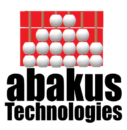FAQ
1. FREQUENTLY ASKED PC TROUBLESHOOTING QUERIES.
Q. I have a Desktop PC and used Deepfreeze and After Windows Update it is Restarting again and Again What should I do ?
A. Boot from the Windows 7 System Repair Disc and choose the repair option in the lower left hand corner, choose System Restore, and select a Restore Point predating the attempted installation of the updates.
If you don’t have the DVD and Vista/W7 came preinstalled on the machine, use F8 at the bios splash screen to get the Windows Advanced Screen, choose “Repair Your Computer” from the list, let Windows RE load then do a system restore.
If restore fails, load the recovery environment “command prompt” enter
Del C:\Windows\winsxs\pending.xml
exit recovery environment and restart the pc, you may get 3 of 3 again but be patient, the desktop should load. Create a restore point and Turn off Automatic updates until you can figure out which update caused the loop.
Q. I get Error Printer Problem 0×00000006 and 0×00000002 on Windows 7/8 what should I Do?
In a working place you might have to troubleshoot a Windows 7 SP1 (or Windows 8) client which couldn’t install a specific printer (or several printers if there is a printer server available).
The same printer could be installed on other computers, both physical and virtual.
After verifying that the printer (a Windows Server 2008 R2 machine) is not the issue (trying printing a test page for each printer directly from the Print Management console on the server) you should start looking into the computer configuration, so on the client.
The Event Log usually do not show any other issues besides the printer issue (on the client).
Verify (just to do a complete test) that the current user is indeed local administrator on the client. When browsing the Print Server from the client and trying to connect to the printer you could receive Error 0×00000006.
Printer Problem 0x00000006 and 0x00000002 on Windows 7/8
| Connect to Printer Windows cannot connect to the printer. Operation failed with error 0×00000006 |
If you try to add the printer as TCP/IP (TCP/IP port), then it’s likely that you’ll get the 0×00000002 error instead.
Printer Problem 0x00000006 and 0x00000002 on Windows 7/8
| Connect to Printer Windows cannot connect to the printer. Operation failed with error 0×00000002. |
Again, if the print server will print anything successfully but you can’t even add an available printer, from print server, on the client, it must be a driver issue on the client machine.
To delete drivers on a client you should use the built-in PrintUI-. Running the following command will take you to the appropriate setting:
| printui.exe /s /t2 |
Delete the driver of the printer model you’re trying to install:
Printer Problem 0x00000006 and 0x00000002 on Windows 7/8
Try to reinstall/redistribute the printer and make sure it succeeds.
If the issue persists I recommend deleting the following registry-key and restarting the Printer Spooler-service:
| HKEY_LOCAL_MACHINE\SYSTEM\CurrentControlSet\Control\Session Manager\PendingFileRenameOperations |